Keeping attendance
Recording who attended an event is as simple as a click.
You must be an administrator to record attendance.
The attendance module must be enabled in your group settings.
See Updating a group.
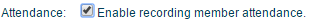
Click on the event in the event list. Next to each member in the member availability details is an Attended checkbox. Tick or untick as necessary, all updates are automatically saved.
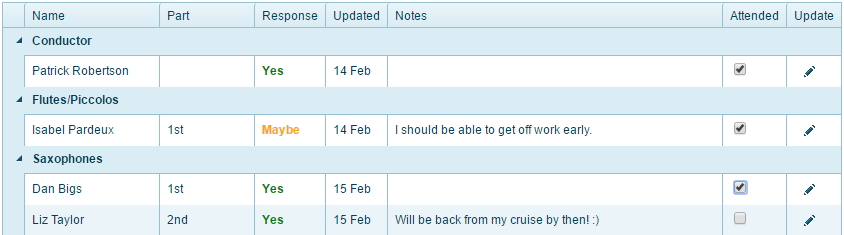
Providing a list of attendees
If you're running an attendance system outside of Muzodo and you can provide a list of names of those that attended the event, you can quickly and easily copy and paste them into Muzodo.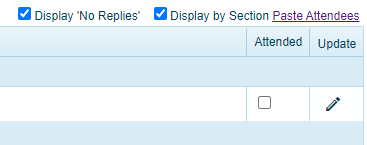
Clicking on the 'Paste Attendees' link, a box appears where you can paste the names.
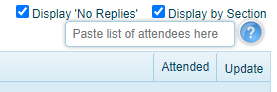
- Each name must be on its own line.
- Each name must be a member's full name.
Exporting to Excel
Use the 'Download to Excel' button under the event summary for multiple events, or in the event details for 1 event. The 3rd tab in the export shows the attendance.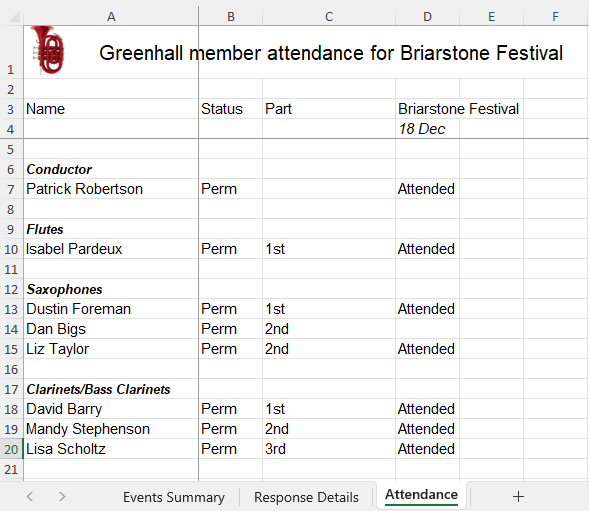
See: Adding a new member to existing events.