Creating a group
A group in Muzodo is a music group such as a band, orchestra or choir. It can include the band executive or action committees too.
You can create a group at two points, either:
- when you first sign up, or
- when adding a new group to your account
When you create a group, you automatically become an administrator of the group. You can add other administrators and optionally bow out of administrating the group you created. See Updating a group for details.
When you first sign up
If you've never used Muzodo before, you must register on the home page to create your account. When logging in for the first time, you'll be prompted to create a group.
Adding a new group to your account
To add a new group to your account, go to the Groups tab and click the Add Group button.
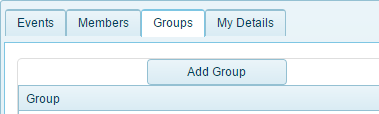
Filling in the details
When filling in the details, take note of the following:
Sections
Enter sections - one per line. The sections specified here determine the order of the sections when viewing member details and responses. If a section in the member details does not exactly match one here, it will be displayed at the top.
When creating events, sections can be selected or unselected as a whole.
Sections have their own mail group address, e.g. trumpets.yourgroup@muzodo.com. See What is group email for details.
Booking members for Events
Some groups such as Ukulele, Bell Ringers, Jazz Bands, etc have more members than they need for a particular performance. With this option enabled, you can select which members are booked for each event.
Recording Attendance
Enable this option to record attendance for your events.
Extras
Members can be classified as Permanent, Extras or Inactive. You can choose to include extras by default when creating an event.
Auto-reminders
Members who don't respond in a 'timeous fashion' can be reminded automatically by Muzodo, according to the details you set here. These are default values and can be changed for each event you create.
Custom Event Fields
If you need extra fields to the standard one's Muzodo provides for events, you can add your own. e.g. Uniform, Loading time, Sit down/marching gig, etc. These fields are filled in when you create an event.
Mail Group
Your group gets its own email address. See What is group email for details.
See: Adding members to a group.