Group mail history
An email address for your whole group.
Muzodo enables you to review a list of email that has been sent to your group mail.
To do this, go to the Groups tab, ensure you are listed as an administrator for the group, and click the Group name.
Scroll down to the Mail Group line and click 'Show mailing history..'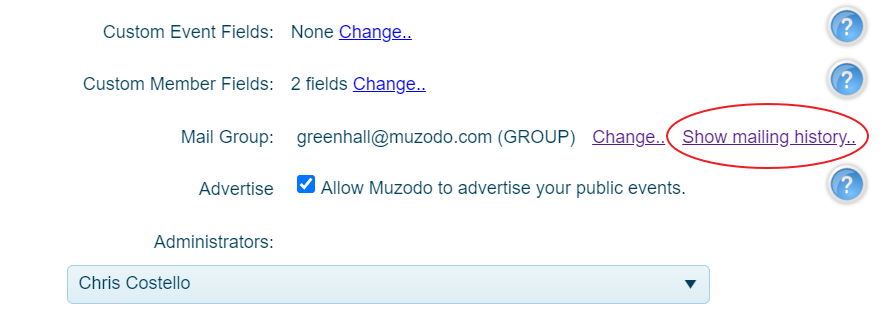
e.g. <yourgroup>@muzodo.com
A list appears showing when email was sent to the group.
Hovering over the 'To' column reveals the names of the people who received the email.
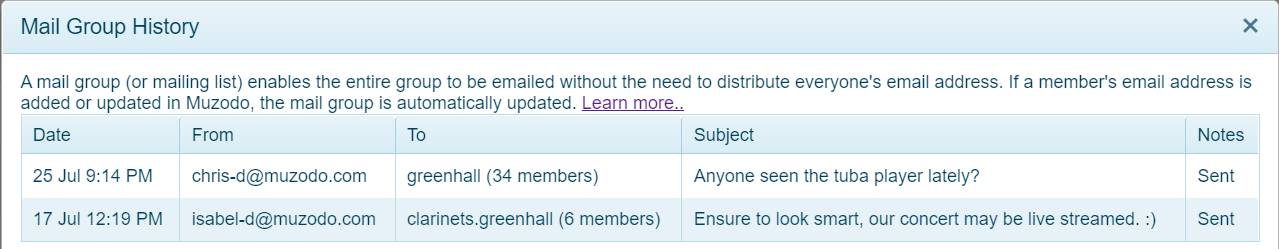
See: What is group email?