Setting up group email
An email address for your whole group.
See: What is group email?
You have complete control over who can send an email to your group. The options are:
- have it open to anyone, whether they belong to your group or not
- restricted to members of the group (default)
- restricted to group administrators only
To access the group email settings, log into your account with your browser, open the Groups tab, click on your group name and scroll down to the mail group line.
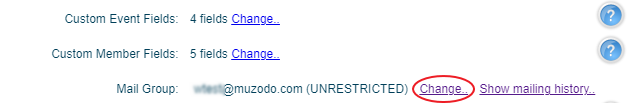
To prevent outsiders from spamming the group, we recommend restricting it at least the second option. You have the option of Muzodo forwarding unauthorized emails to a member in the group for moderation. If the email is ok, that group member can resend it.
If you need to allow someone to email the group that is not in the group, you can add their email address to the white list.
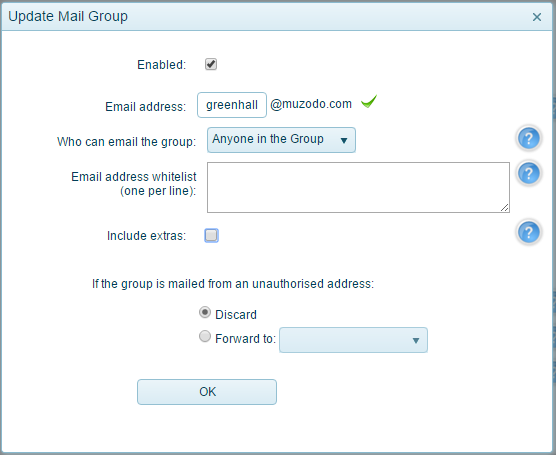
See:
Group emailing a section
Group email history