Creating an event for multiple dates
An event is normally a performance for your music group but can include rehearsals and get-togethers too.
You must be an administrator to add an event.
Using multiple dates is useful for
- Repeating events
- Providing a choice of dates
Click on the Add Event button at the top of your event list and click on the Select multiple dates link.
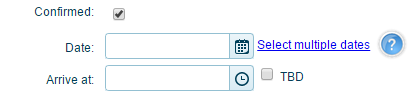
A calendar will appear. Select all the dates for this event:
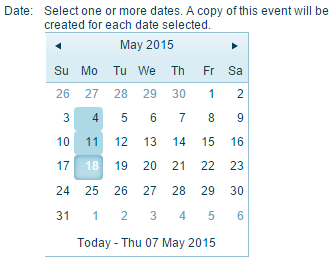
Enter the rest of the details and submit.
Note: You should clearly state in the event details if this is a choice of dates or not so your members know how to respond.
One event notification (email) will be sent for this event with all its date options. Once created, all events are treated independently. See: Creating one email for multiple events.