Creating one email for multiple events
An event is normally a performance for your music group but can include rehearsals and get-togethers too.
You must be an administrator to add an event.
Sending multiple events in one email is useful if you're creating a lot of events and don't want to flood your group members' email inboxes. Selecting the option Don't email now, I'm adding more events when creating an event allows you to do this.
In general, whenever you send an event notification, Muzodo checks the member's account for any unanswered events. These events are included in a list at the end of the email.
When responding to the event in the email, Muzodo prompts the member for the unanswered events too.
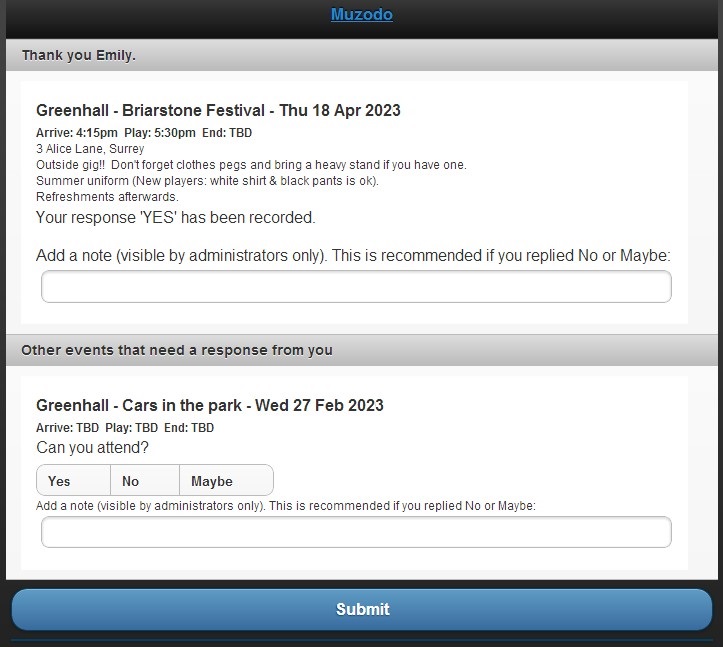
Note: If the member belongs to more than one group, the unanswered events list may include events from any group in the same email.