Creating an event
An event is normally a performance for your music group but can include rehearsals and get-togethers too.
You must be an administrator to add an event.
Click on the Add Event button at the top of your event list and fill in the details.
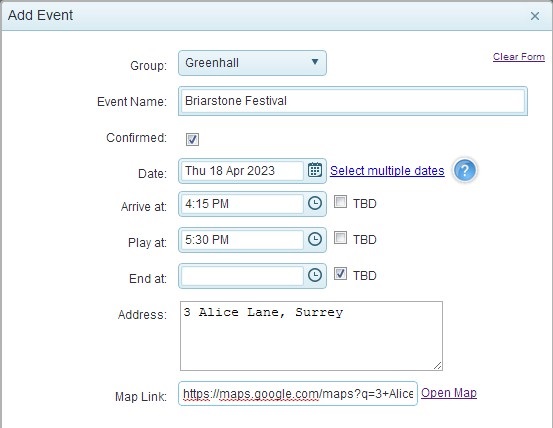
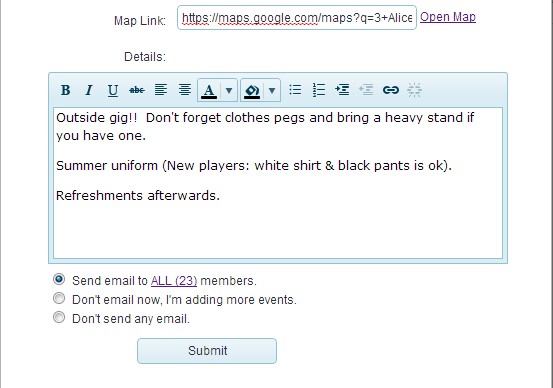
Optionally choose invitees by clicking the link in Send email to ALL (X) members.
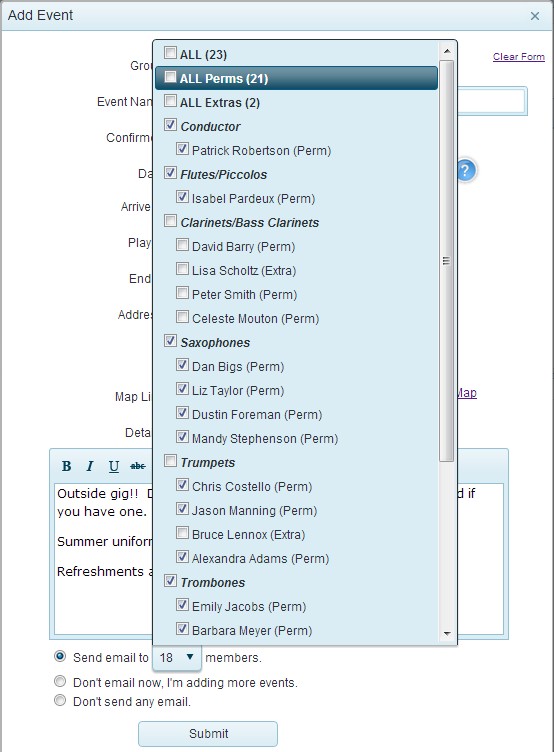
.. and submit.
Sending options
When creating an event, you can send it out immediately or choose to delay it. Below are the options you can select:
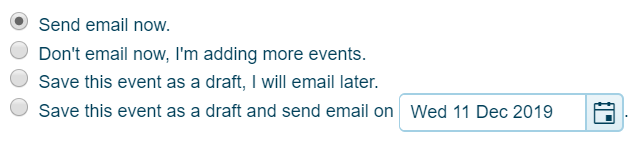
You may want to delay it if, for example, you don't yet have all the info you need or it's far off in the future. To delay it, select 'Save this event as draft'. Note that a draft event is not visible to your members. If you set a date, Muzodo will automatically send it out on that date.
See: Creating one email for multiple events.