Viewing an event
An event is normally a performance for your music group but can include rehearsals and get-togethers too.
To view an event, open the Events tab and click on the event name.
The event details are listed first such as the name of the event, the date, times and description.
Below that are the actions taken for this event which include when the event was created in Muzodo, when it was updated, reminders sent, etc.
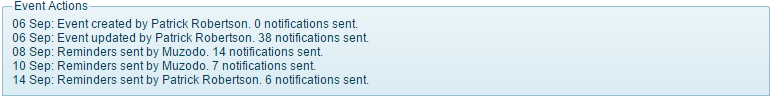
Note: In the example above actions have been taken by an administrator as well as by Muzodo.
When the Auto-Reminders are set up, Muzodo helps in reminding those that have not yet responded to an event.
Next is a summary by section for the responses from your members.
This gives you a broad overview of how balanced the group is (ok, we all know musicians are unbalanced, but at least you'll know how balanced the instrumentation/voices are!) :).
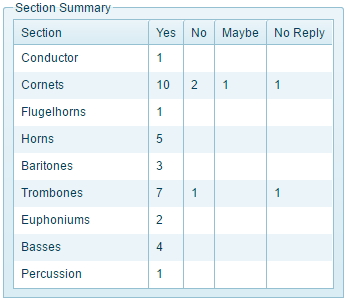
And then the individual responses themselves. Normally (by default), non-administrators can see the responses but not the notes. 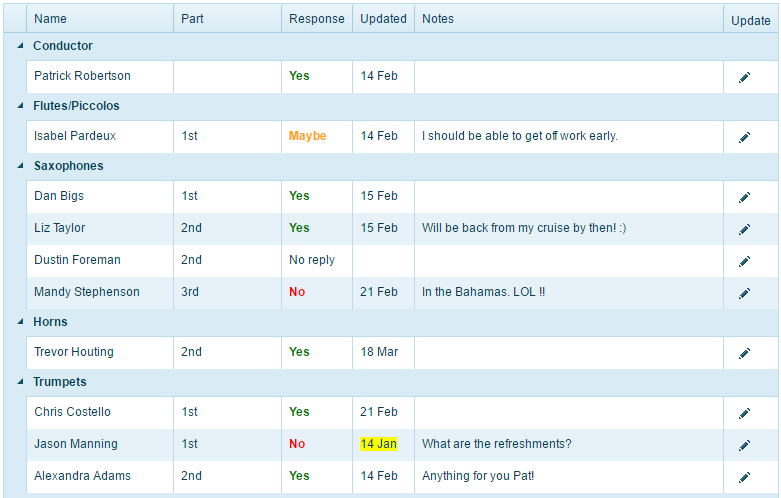
An administrator can view and update the event details and members' responses, including the comments.
The default non-administrators read access can be overridden both as a default for the group or per event. The options are:
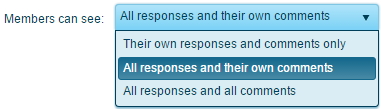
See: Updating an event.