Conflicting events
Finding clashes sooner.
There are two ways Muzodo helps with identifying potential conflicting events, enabling you to make decisions faster. Muzodo can let you know when:
- Creating an event
- Responding to an event
Creating an event
The moment you select the date for your event, Muzodo checks your members' events and lets you know if anyone has another event on the same day. You can then click on 'Details..' and find out who and when. Muzodo is able to see events of other groups that members belong to and let you know the times they're busy.
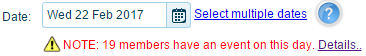
Responding to an event
The moment a member responds to an event, Muzodo checks if they have any other events on the same day. They're able to change their decision if there's a clash.
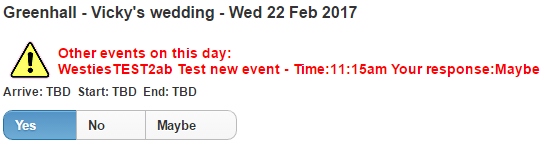
See: Adding a new member to existing events.