The WordPress plugin
Let Muzodo keep your WordPress website up-to-date.
This feature is available for the premium version only.
Before you begin, you'll need your Group API Key which you can find in your Group details in the Groups tab.
To add the WordPress widget to your website:
- Install the plugin
- Configure the plugin
- Place on web page
Install
Installing a WordPress plugin is very easy.In the WordPress admin console, click Plugins -> Add new
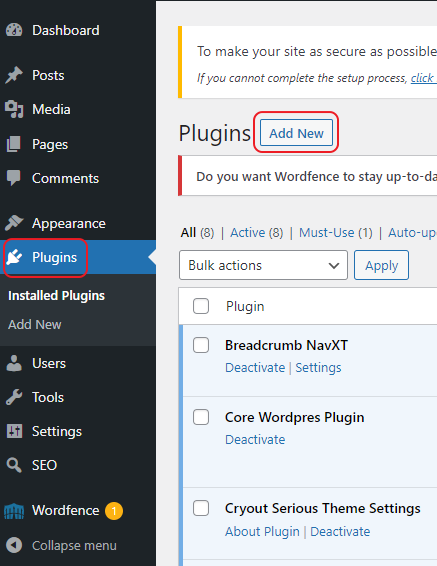
Type 'muzodo' in the search box and click 'Install now'
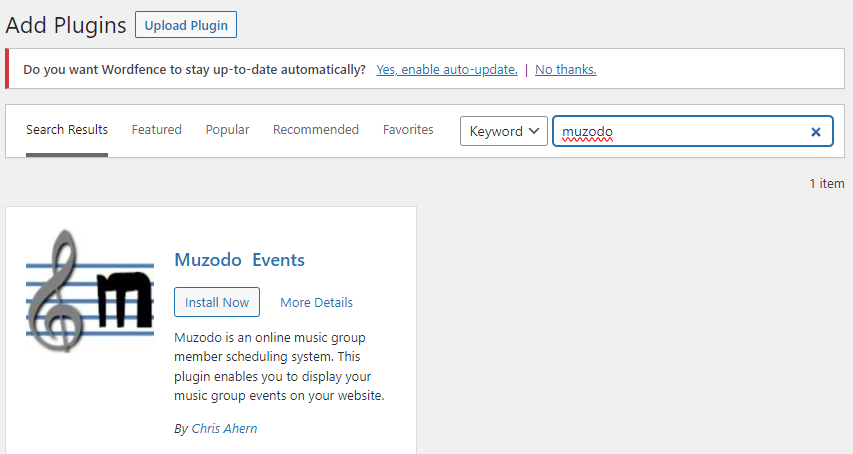
Once installed, click 'Activate'
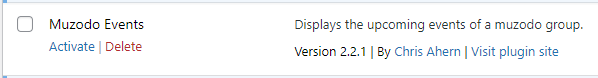
You can now add the Muzodo block to a page. Open a page, click 'Edit' and the big '+' at the top to open the block inserter panel. Click the Muzodo block to add it to the page.
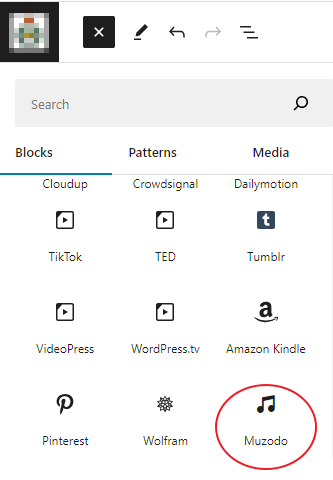
Configure
Next you need to enter your Group API Key to tell the plugin which group to show. Select the options you'd like.

When done, click 'Save draft' at the top and 'View preview'.
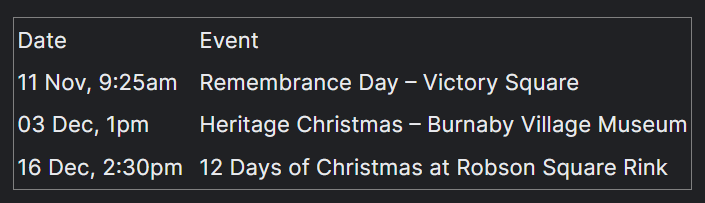
You're done!
To see the general WordPress instructions on installing plugins, click: https://wordpress.org/documentation/article/manage-plugins/
Should you need any customization done, let us know. Email us at info@muzodo.com..