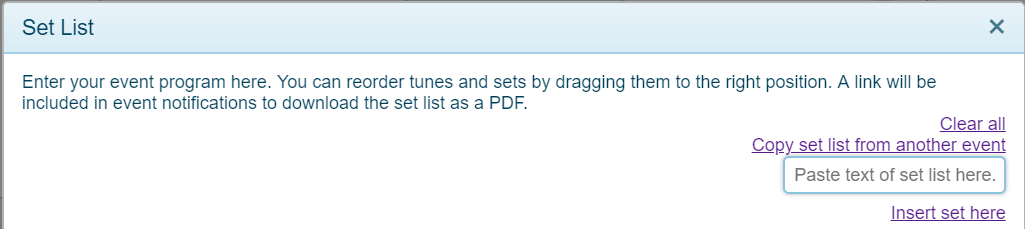Set Lists
Let your group know what numbers you're doing.
Entering your set/play lists is easy. Things to note:
- A link will be included in event notifications to download the set list as a PDF.
- Times that are entered are added to show total play/singing time for each set.
- You can reorder tunes and sets by dragging them to the right position.
- It's also very easy to copy sets from previous performances.
You can add set lists when creating or editing events. 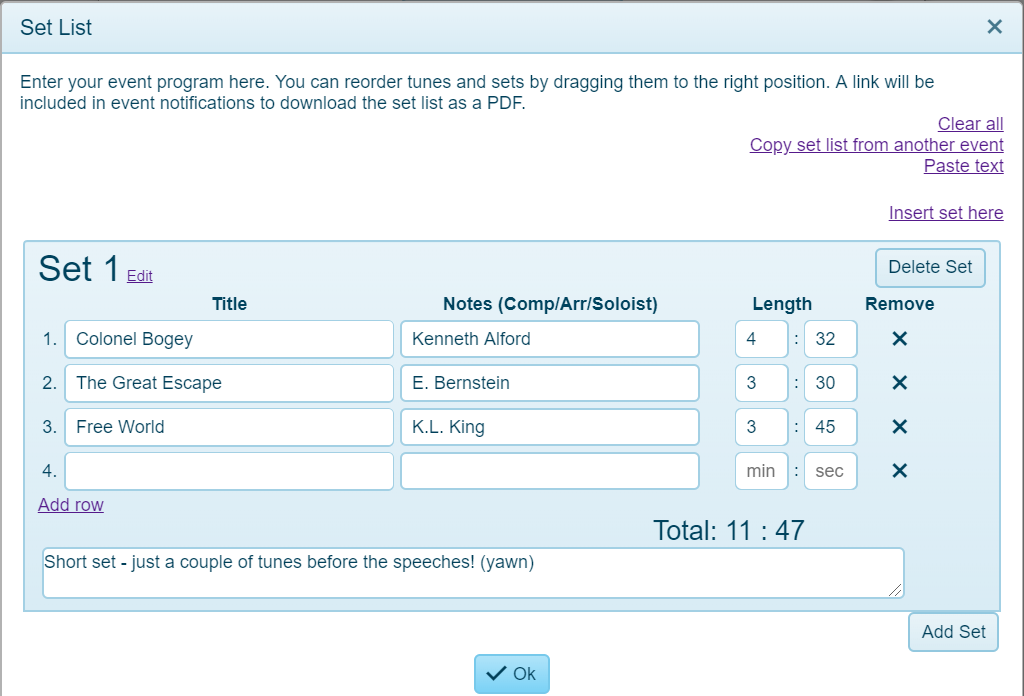
Pasting Set Lists
For convenience, you can copy and paste set lists from text. The text needs to be in a specific format, a tune per line, with quotes around the title and a comma separating the title from the composer/arranger, such as:
"Eine klein Nachtmusik", by Norwald "The Entertainer", by Scott Joplin "Capriol (A Suite For String Orchestra)" "Symphony No 2 Mvt III Scherzo" "The Easy Winners", by JoplinNote that the above format is the export format from forScore, a popular digital sheetmusic iPad app. You can also paste just title names:
Eine klein Nachtmusik The Entertainer Symphony No 2 Mvt III Scherzo The Easy WinnersIf you have the length of the tune, you can include it on the end of the line (as min:sec):
Eine klein Nachtmusik 3:45 The Entertainer 2:00 Symphony No 2 Mvt III Scherzo 4:30 The Easy Winners 2:30
Copy this text to the clipboard, click the 'Paste Text' link and paste in the resulting text box as shown below: