
Tap to the right of the slide or use your right arrow key

Tap to the right of the slide or use your right arrow key
Muzodo is an online music group member scheduling system. It saves your group time by keeping track of who is available to perform at all of your events.
Yes, No or Maybe!
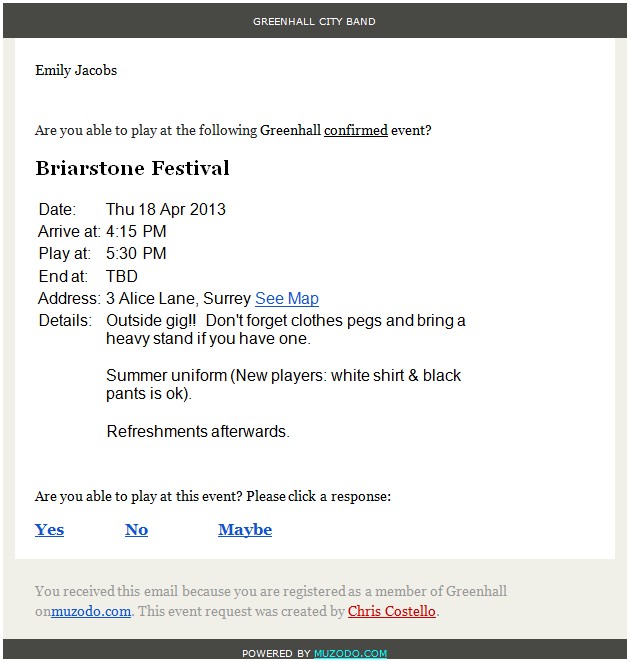
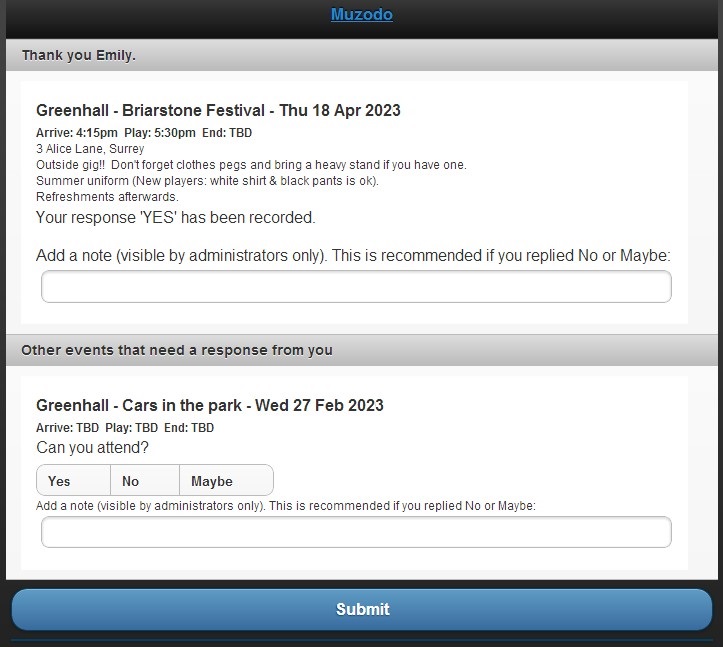
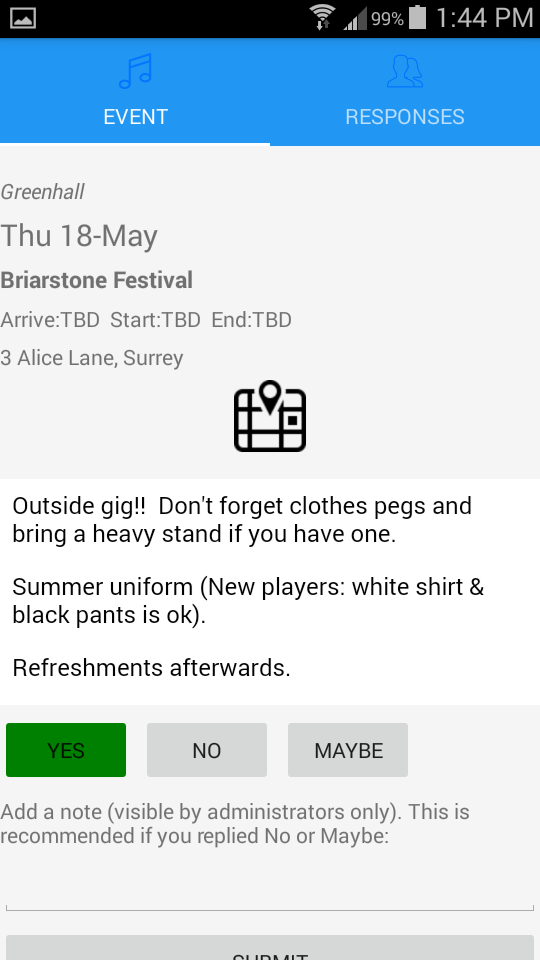
To save on the volume of email you receive, Muzodo can and does put more than one event in a notification. This happens when:
You can answer all unanswered events on one screen.
Be sure not to miss these!
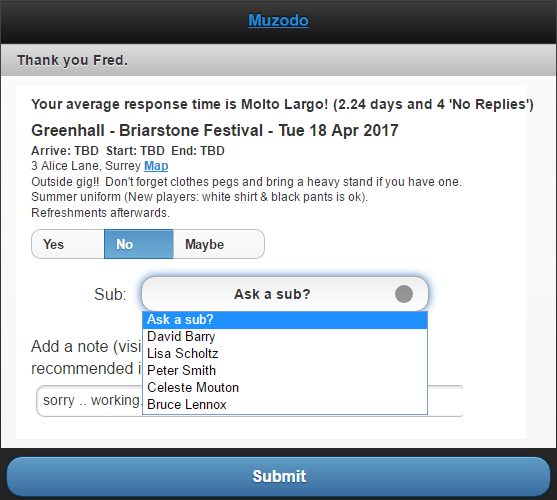

There are 2 ways to add events to your calendar:
Responding quickly to event notifications really helps your group admin. Muzodo makes it fun to track how fast you respond with a response score.
Make it a personal challenge to be Prestissimo Responder!
For more details on how this works see here.
Log in at any time to:
Useful tip: Let the browser remember your password if you're using a private device.
Muzodo is available on Android and Apple.
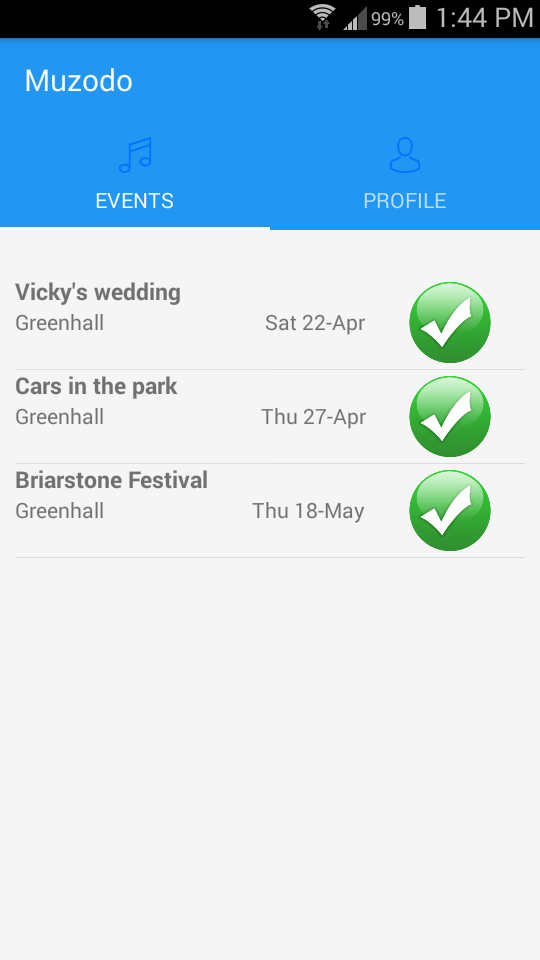
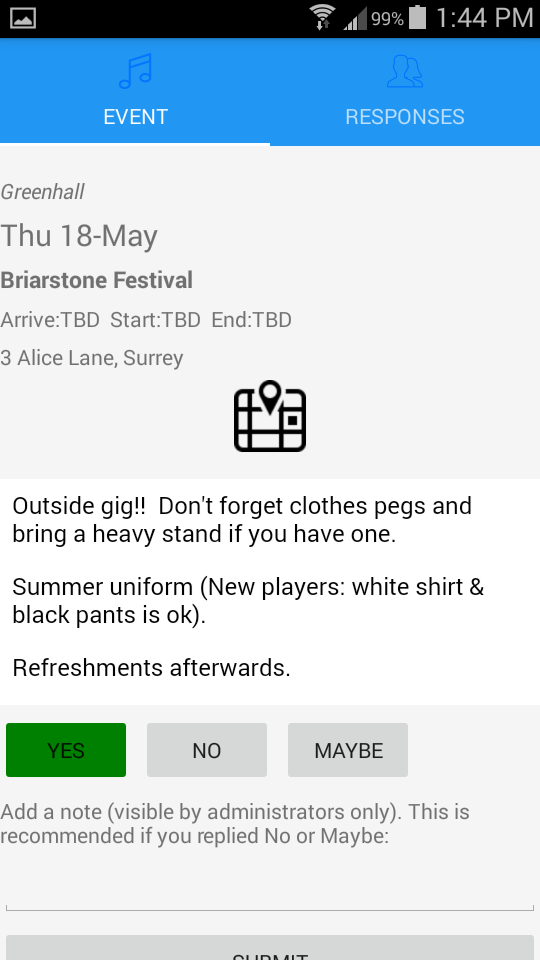
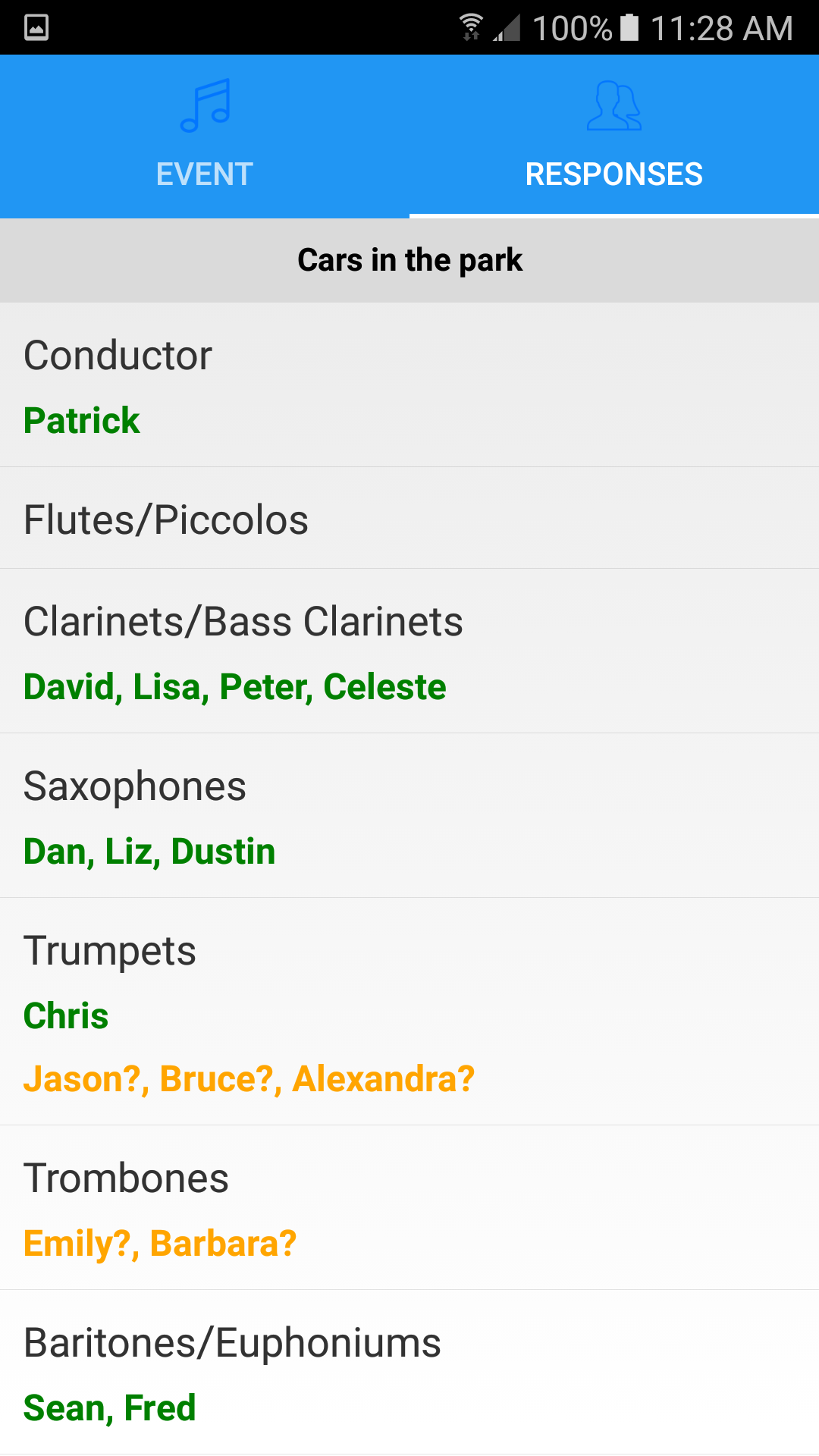
The best way to predict the future is to invent it.
