Family members
Sharing an email address with a spouse/child.
Muzodo fully supports the scenario where you and your spouse/child:
- Share an email address.
- Sing/play in the same group.
- Need to respond to events independently.
How it works
When an administrator creates a new event, Muzodo will send you two notifications, one for each family member. Each family member responds independently by clicking on the response in their respective email. Other than that it works just like separate email addresses.
Logging in
- When you log in on either the web or the mobile app, Muzodo will ask you for which account.
- Select the account you want to use.
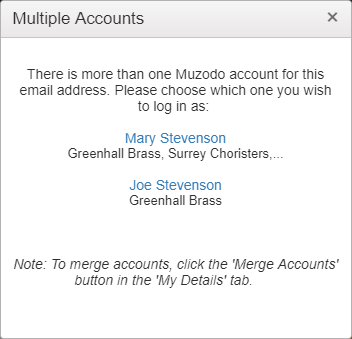
- NOTE: You'll be presented with an option to merge accounts. This is a case where you do not want to merge.
Switching between accounts
- Once logged in, you'll notice your name in the top left corner is clickable.
- Click this to switch accounts.