Busy Calendar
Not available? Let your admin know.
Going away or busy? Use the Busy Calendar feature to let your group administrators know that you're not available.
This helps your admins know your availability immediately when they're creating a new event.
To do this, once logged in, open your 'My Details' tab and click on:
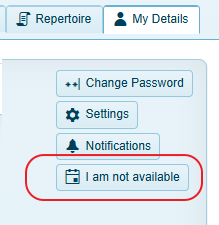
On this page simply add or update the dates and times you're not available.
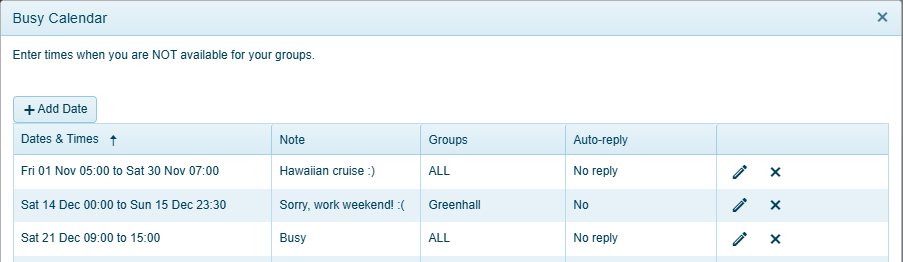
When adding a new entry, you can give a friendly reason or just say 'Sorry, I'm busy'. You can also set an Auto-reply, so if you're invited to an event during this time, Muzodo will answer for you, including your note.
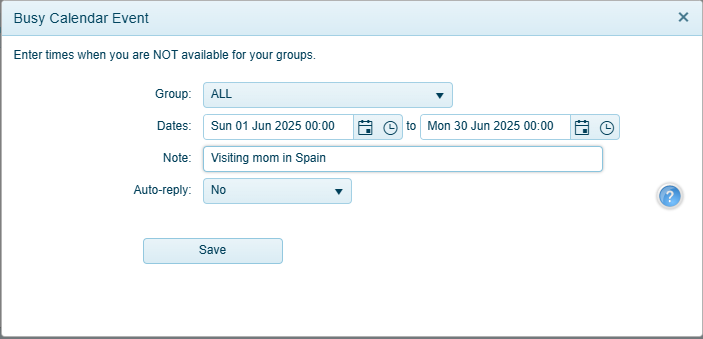
Note: Admins will see this listed under 'Members with other events' when creating a new event.
See: Clashing events.