A word on privacy
We take security and privacy very seriously - and so should you!
As administrators of your group members' private information, you have a responsibility to ensure this information is safe. We understand your need for security as we're Muzodo users too!
Muzodo is being used by many music groups around the world and has been in use for several years - we're proud to say there has never been a security issue. Muzodo was built from the ground up with security in mind, right from how the information is transferred to how it is handled and stored.
Communications
All communication between your computer and the Muzodo server is encrypted - you can see this by the https prefix of the website (as opposed to http). Even if you don't enter this prefix, Muzodo will redirect to it. Most browsers show this as green with a lock icon to confirm communications are secure. This means that all your data is safe and can not be snooped on as it transits the internet.
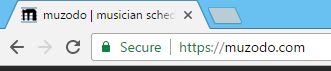
Passwords
Passwords are stored in an encrypted format on the database so even we don't know what your password is. If you forget your password, the only way to access your account is by resetting your password (there's no way for us to tell you what it is).
In case you're wondering when you log in, we encrypt the password you entered immediately and compare that to the (encrypted) password you set up.
Note that during this verification process, the readable password is in temporary memory for an instant (we're talking milliseconds here) before it's encrypted but that's the extent of it.
Privacy Policy
For further information, take a look at our privacy policy.
Basically we collect information to provide the service (and improve it) and nothing else.
Still concerned?
A good rule of thumb is only enter the data you're comfortable entering.
The only member data Muzodo *needs* is a first name and email address, the rest is optional. If members are still concerned about their privacy, just enter these 2 fields.
You'll likely need to include which instrument they play too, which makes it a lot easier for the administrators to view who's available for each gig. Additional fields are provided for your convenience should you need them.
Deleting your account
Per GDPR requirements (see GDPR Compliance), a user must maintain control of their data and be able to delete their account.
Should someone wish to delete their account, they can do this using the following steps:
- Log in at https://muzodo.com.
- Open the 'My Details' tab and click on Settings.
- Click the 'Delete my account' button.
See: How do I get started?.